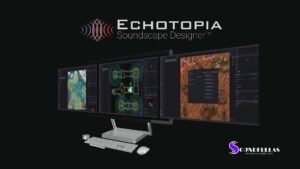Don't miss a thing
* We don’t spam and we don’t use your email for anything else than to inform you when we share knowledge or we have an update.
* All emails feature a link for you to unsubscribe at any time.
* By subscribing you agree to our terms of use and privacy policy.
SoundFellas Immersive Audio Labs
A MediaFlake Ltd Brand
41 Agiou Dimitriou, 18546
Athens, Greece
EU VAT ID: EL997735980
Business Reg.: 277317
Learn more about SoundFellas
©2011 SoundFellas Immersive Audio Labs, All Rights Reserved.
Don't miss a thing
* We don’t spam and we don’t use your email for anything else than to inform you when we share knowledge or we have an update.
* All emails feature a link for you to unsubscribe at any time.
* By subscribing you agree to our terms of use and privacy policy.
SoundFellas Immersive Audio Labs
A MediaFlake Ltd Brand
41 Agiou Dimitriou, 18546
Athens, Greece
EU VAT ID: EL997735980
Business Reg.: 277317
Learn more about SoundFellas
©2021 SoundFellas Immersive Audio Labs, All Rights Reserved.