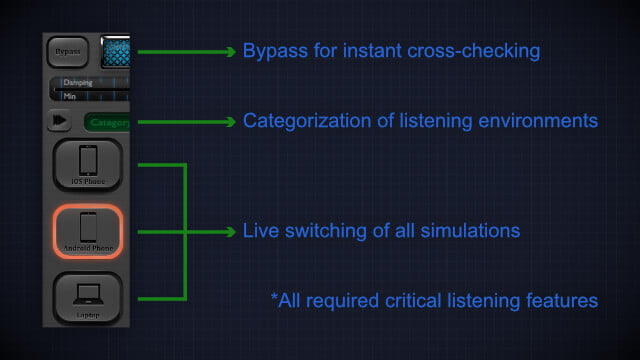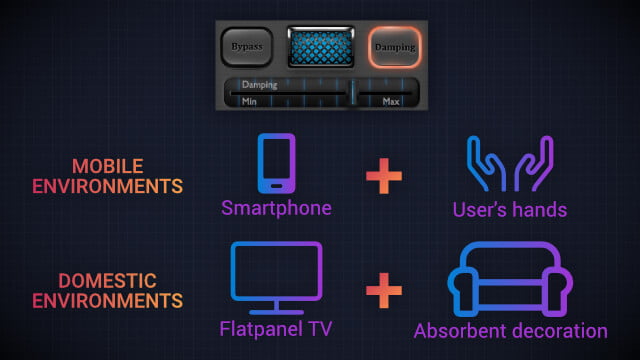This is a misunderstanding. Your audio expert’s duty is to provide sounds that abide with the aesthetics of your game, in an optimized way, implemented together with the rest of your game, to serve your storytelling and design intent.
Even they struggle with the way that different device speakers will translate their sound.
Furthermore, they usually don’t posses the real-time environment to check exactly how the final game experience will sound or the ability to be able to build the game in multiple platforms and test in real-time their sound design through critical listening.
SoundCheck is a great tool for them too!