New developments in video game authoring frameworks and tools allow easy implementation of immersive audio formats, like surround. Low prices and new technologies allow the players to equip their gaming setups with adequate quality 5.1 to 7.1 speakers. Yet, 2D game developers often ignore the quality that surround sound can bring to their games. We believe that this happens because of casual unawareness from the side of the developer, and we propose a universal framework on how to implement surround sound for your 2D video games, in a way that will translate perfectly in any speaker configuration.
What 2D game developers fear
In 2D game development, it’s common practice not to use surround sound. In this article, I will try to explain why this happens as opposed to the film industry which uses it with success, why anybody should try it, and also share some solid guidelines on how to do it the right way. So, if you are a game developer and you have second thoughts, or you never really thought about it, now is the perfect time to create your game featuring surround sound. Apart from making your game far more exciting for the players, it can really help separate your game from the rest of the competition.
Let’s take it from the start.
For years now, inside game development forums online and from discussions that I had with many game developers in person, it really impressed me that they all fear surround sound. I know “fear” is a powerful word but I use it because they really express fear.
What they feel is fear of the unknown, and not because they don’t understand the technology or they don’t have a good idea how their game should play sound. Their decision not to “go there” with their game, is a logical one, it’s a production decision, where experienced people with good logic decide not to include this feature in their final product.
The problem is that more channels surely offer more immersion, but as we know from engineering, more features means also more issues, problems, or ways for things to go wrong. It’s a known philosophy in computer programming, that by adding 1 feature in your program, you introduce 2 bugs. Funny and true.
The common 7.1 surround setup
Before we continue I think it’s a good idea to first define, which is the common surround setup that we are going to base our logic upon for the rest of this article.
I choose the 7.1 surround setup (see picture below), as this is what is most commonly offered by sound card outputs, and also from that format, we can easily derive the lesser ones.
For this setup, we use 7 speakers, usually all full-range, and one sub-woofer that plays back the low-frequency effects and sometimes the low-end frequencies of music.
The first speakers are the front left and right, followed by one in the center. Those 3 are located in front of the player. Then 2 surround satellites are located in the back and 2 more on the sides of the player, making up 4 satellites for the extra surround content. Finally, there is the sub-woofer that carries the low frequencies.
In the last part of the article series, I give specific instructions on what each speaker should play, but first, we must define the common problems that come with using surround in your 2D games, defining the fears of any developer in a concrete way.
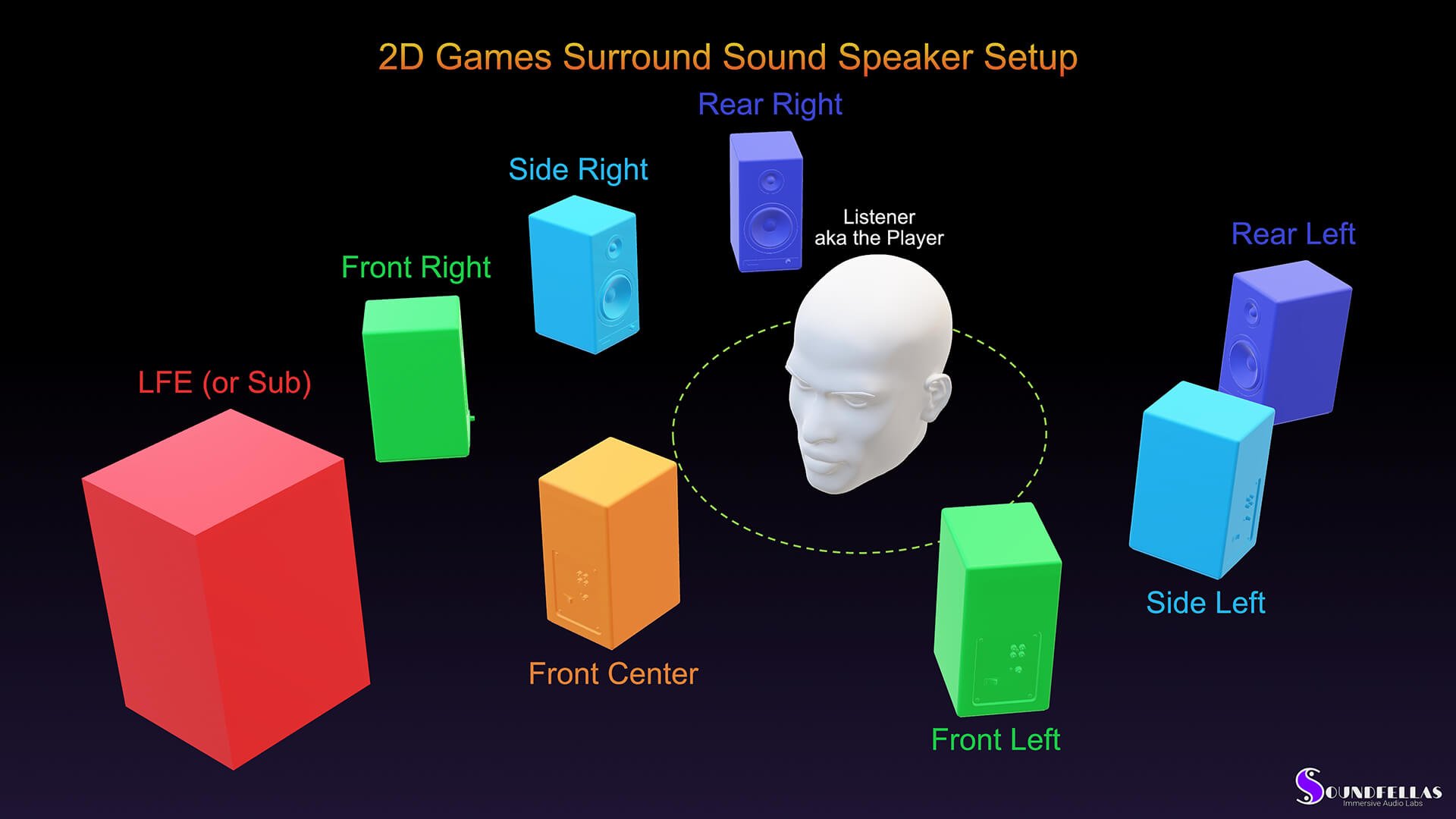
[icon name="info-circle" prefix="fal"] Info
In the film industry, the immersive quality of sound was utilized early on and we all now enjoy the sound surrounding us while watching our favorite films.
Common issues found in games with surround sound
To understand what is happening in the real world, we can look into 3 of the most common issues found in games with surround sound:
Differences in user’s LFE setup
Many of them have a specific implementation for the LFE (Low-Frequency Effect aka “sub-woofer” or simply “sub”) channel. That creates a condition issue for almost half of the players that have a different routing type in their system. So half the time, a player will not hear correctly the low frequency effect, if present. The problem gets deeper if the developers didn’t use the LFE channel properly and some sounds play their sub frequencies from the LFE while some others play it back from the front left and right speakers, assuming that those speakers are full range. That creates more issues with the sound feedback from the game to the player and has a negative impact on the game’s audio consistency and therefore its perceived quality and immersion strength.
Center speaker internal routing
Other games have similar problems with the center speaker. In some cases, there is no sound at all. In other cases, the voice doesn’t play from the center speaker but certain GUI sounds do. The center speaker is a problematic one as developers don’t seem to agree on how to use it in combination with dialog, ambience, and the reverberation output of the level.
Side channels in 7.1 configurations
Many developers have only a 5.1 setup and they forget to include the side speakers in some of the sound events their game features. That creates strange mixes for players that use the extra 2 side speakers of the 7.1 configurations. For example, the level ambience doesn’t render from those speakers, yet standalone 3D sounds are, creating bizarre soundscapes that don’t reflect the nature of the game’s environment or the movement of the player’s camera (and the listener object).
The bad results
All those and many other issues that appear with surround sound, can easily break immersion and even worse, when the player loses because of said inaccuracies in sound feedback, she becomes angry, and the psychological flow breaks. And these issues occur independently of the budget of the production and the size of the team, they are equally distributed to any level of game production.
Regarding 2D games
The examples of issues mentioned above, are here to show us, that surround sound can be a pain to implement in your game, especially when it comes to indie developers or small teams. And even if you do, there are scenarios that will work against the experience.
Now imagine how much of a task can this be for a small indie development team, that wants to create a 2D game. It’s a difficult task if you don’t have someone on your team to work exclusively on that solution and any development tools or game logic that will create the framework that will allow good translation to various gaming setups.
Add to that the fact that for some – unknown – reason, when someone develops a 2D game, never thinks about surround sound anyway. As if surround sound is something that can only benefit a 3-dimensional game. Yet, in all the history of entertainment media, we have countless examples that show that there is no such link. Take film for example. A traditionally 2D medium, with a linear display of 3 dimensions, but not really an option for the viewer to change angles, turn the camera and experience the environment in any way. Furthermore, films have no need for surround sound to guide the viewer or give feedback for decision making and acting upon the environment. No! Movies are all about immersing the viewers in the story and they use surround sound to do it right. Any educated sound designer or music composer will tell you that if you use surround sound correctly you will achieve great immersion for your audience.

So there are two common issues that we face when we try to set up surround sound playback for our game:
- The first one is that there are no hard rules about how to use surround channel configurations. And that is a good thing, as it allows artistic expression to come out of the medium. But it leaves a lot of uncovered ground for mistakes to be made.
- The second one is that surround sound mixing is usually done using specific management for different groups of sounds within one project. Game authoring tools and frameworks usually offer a generic way of mixing surround or even worse don’t offer anything out of the box.
Why you should do it anyway
Actually, the benefits of using surround sound output in your 2D game are relative to your game’s aesthetics in general. Only you, the creator, can think of how you will use it and what will play through it. But I will give you some major reasons why you should do it anyway, to show you the bigger picture.
Unique selling proposition
A unique selling proposition (aka USP), is a marketing term referring to the unique features that a product has, in order to differentiate from the rest of the similar products offered in the market. One of the highlights of your game if you will. Imagine having that at the “back-of-the-box” description of your game for your happy players to discover while browsing for games to play. Not to mention that it creates even more curiosity, your players thinking “What? A 2D game with surround sound? This must be special!”, and click the “buy” button.
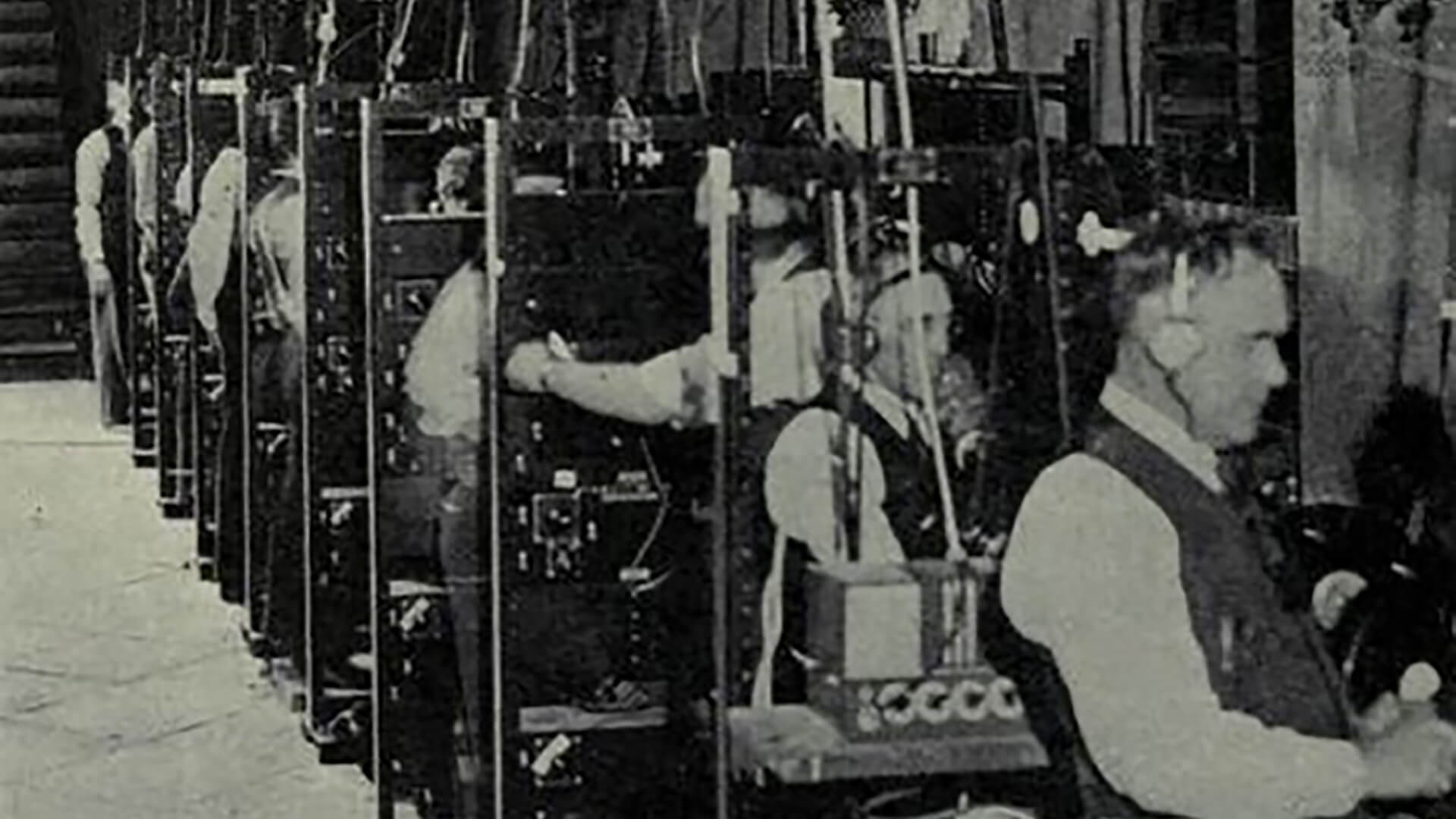
[icon name="check-circle" prefix="fal"] Success
Surround sound can be a strong feature that sets your game apart from the competition.
Extra interface feedback
Those extra surround channels can be useful. Sending various feedback information to the player is always a task worth exploring, as you develop better multimodality for your game.
- Moving a sound from the speakers near the screen to all the speakers, as something is coming towards the player.
- Big gameplay events playback from all over the place. You know, the orchestral piece that signifies the end of a level with great success, or the hungry sounds of zombies that finish off the player right before the dreaded game over screen. Yikes!
- Do you have any fancy ways to transition between levels? Portals, light-speed traveling, time-jumps? Play with sounds that transition between speakers and amaze your players.
- Superpowers or power-ups that just got picked up or gained? Magnify the effect by playing the sounds around the players.
Spice up your game’s environment outside the screen
There are many things that you can do here. It’s up to you really, but here are some ideas:
- Is the player’s character entering a cave? The reverb that plays back the reflection from all the sounds and surrounds the player, will put the player in the same cave, augmenting in a way the player’s physical environment.
- Did the player blow up something on the screen? The debris should fall all around the player’s room.
- Do you have any elements in the level supposed to be all around the place? Birds, ghosts, gun shooting? Surround the player with them.
- Do you have 2 environments simultaneously within the game? A space battle simulator with sounds coming from outside the spaceship and sounds coming from inside the spaceship’s cockpit? Maybe a car racing game with events happening from both inside and outside of the vehicle. Use reverb to separate and deliver in multichannel to surround the player.
Separate diegetic versus non-diegetic sounds with ease
Use different reverb for diegetic versus non-diegetic sounds and pass that through all the speakers. That will immediately inform the player, that the sounds are outside the on-screen action. Very useful for:
- Narrator voices.
- Graphical user interfaces located outside the game’s world, such as on-screen energy bars, counters, scores, etc.
- Graphical user interfaces that are located in the game’s world but are supposed to carry feedback outside of the on-screen action. Like a strategic command’s room HUD in a tower defense game, which should feature different reverb effects and not the same as the environment shown where the game’s action takes place.
- And my favorite, the player’s internal monologue. Always a great way to deliver information, progression tips, and great humor, for the game creator that will use this feature wisely.
That powerful low-frequency effect
- This can be used every time you introduce some world-altering event in the game. Big earthquakes, meteor showers, world destruction, end-of-days stuff.
- You can also drive your players mad with anticipation by slowly raising the volume of a low-frequency loop, as something evil this way comes. Drive the loop’s volume with the player-to-evil entity distance to make the player explore the level in fear.

[icon name="check-circle" prefix="fal"] Success
Surround sound gives you the power to create awesome gameplay with clear user feedback and unique user interface mechanisms through sound.











