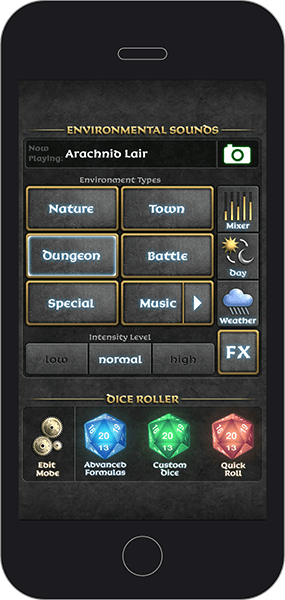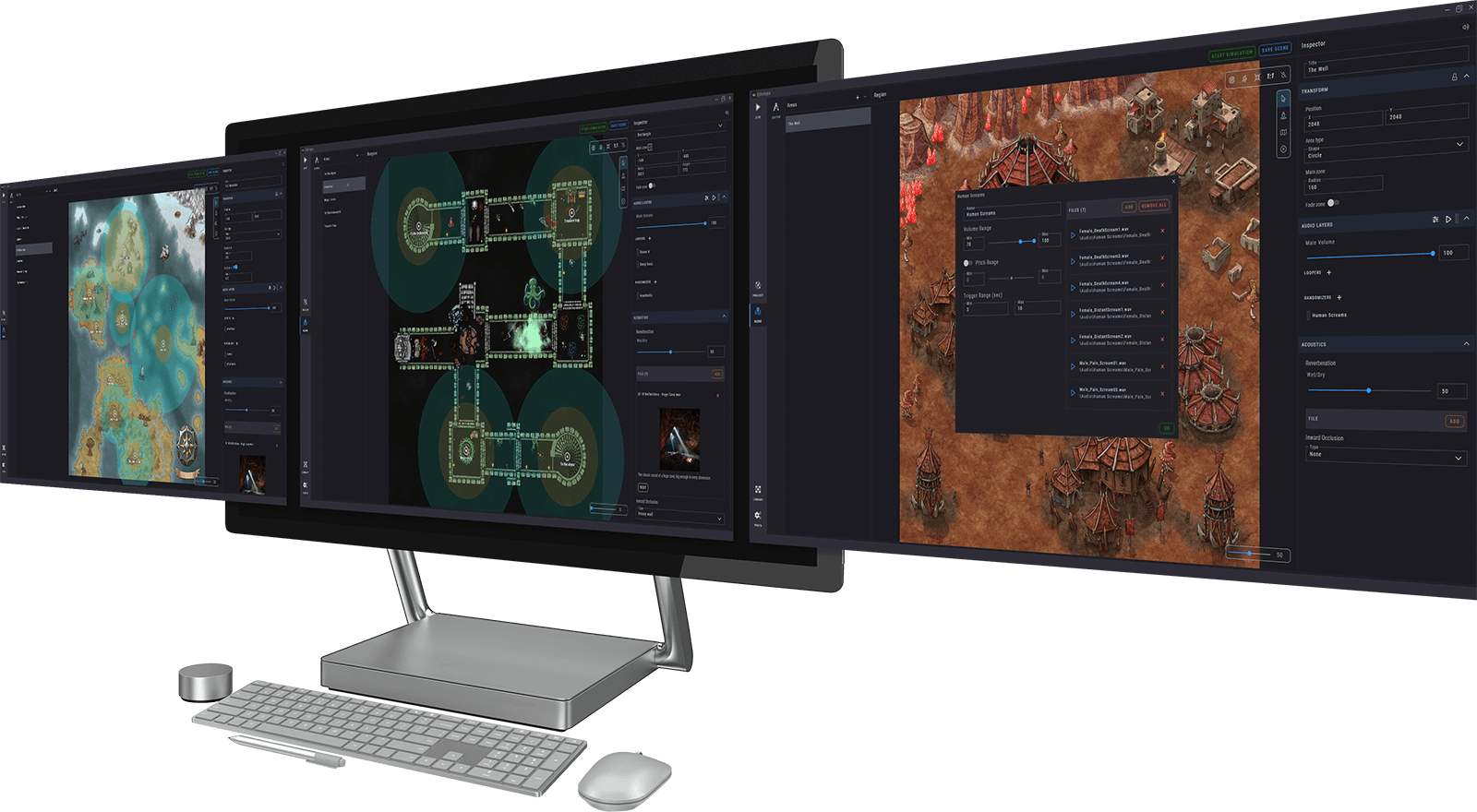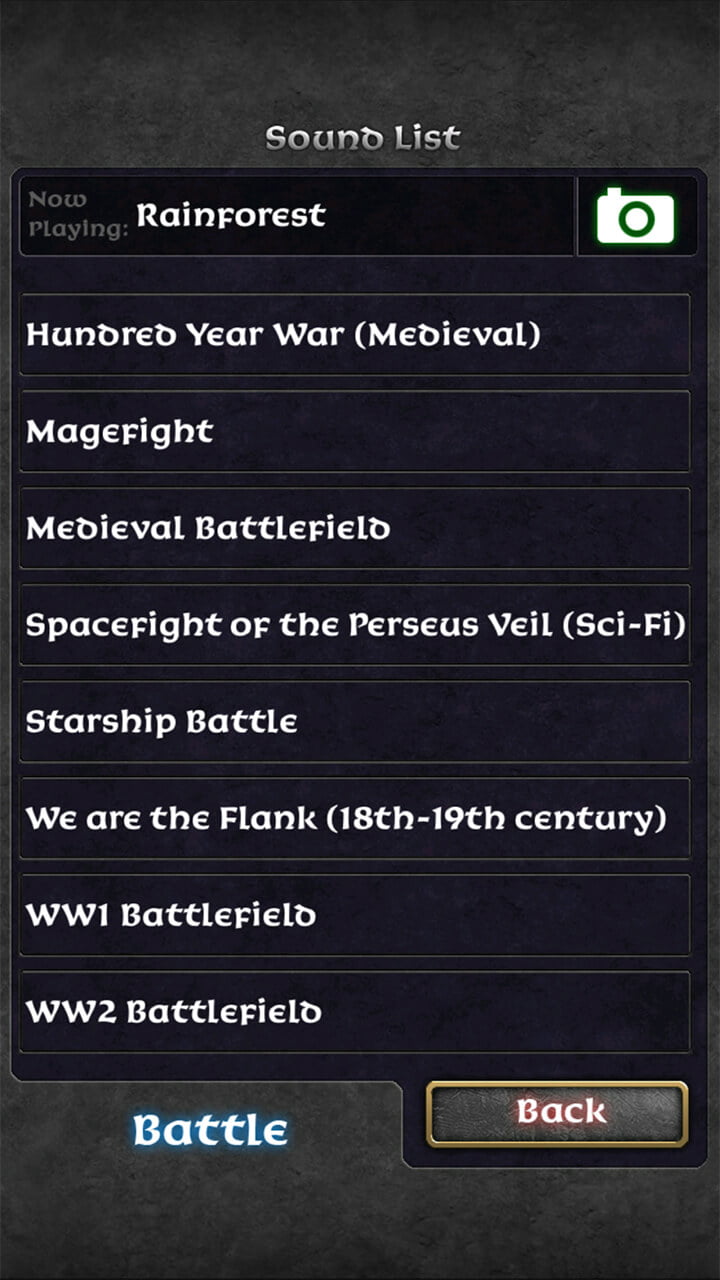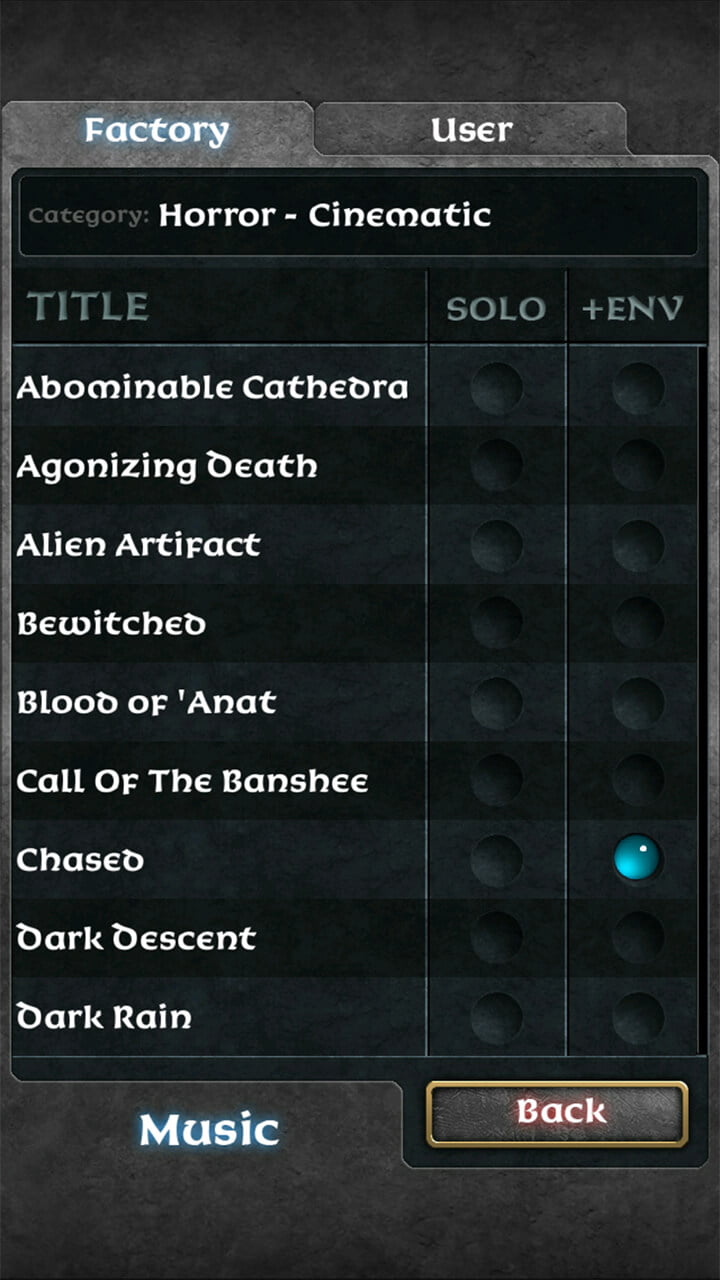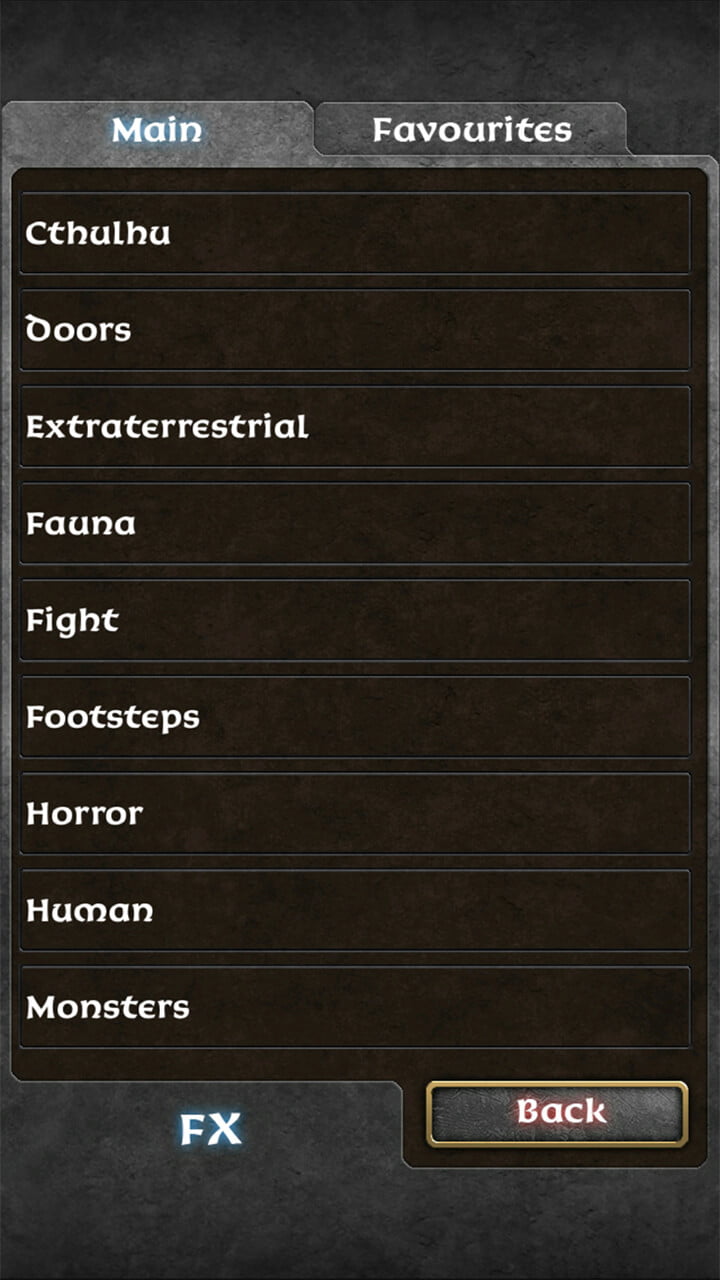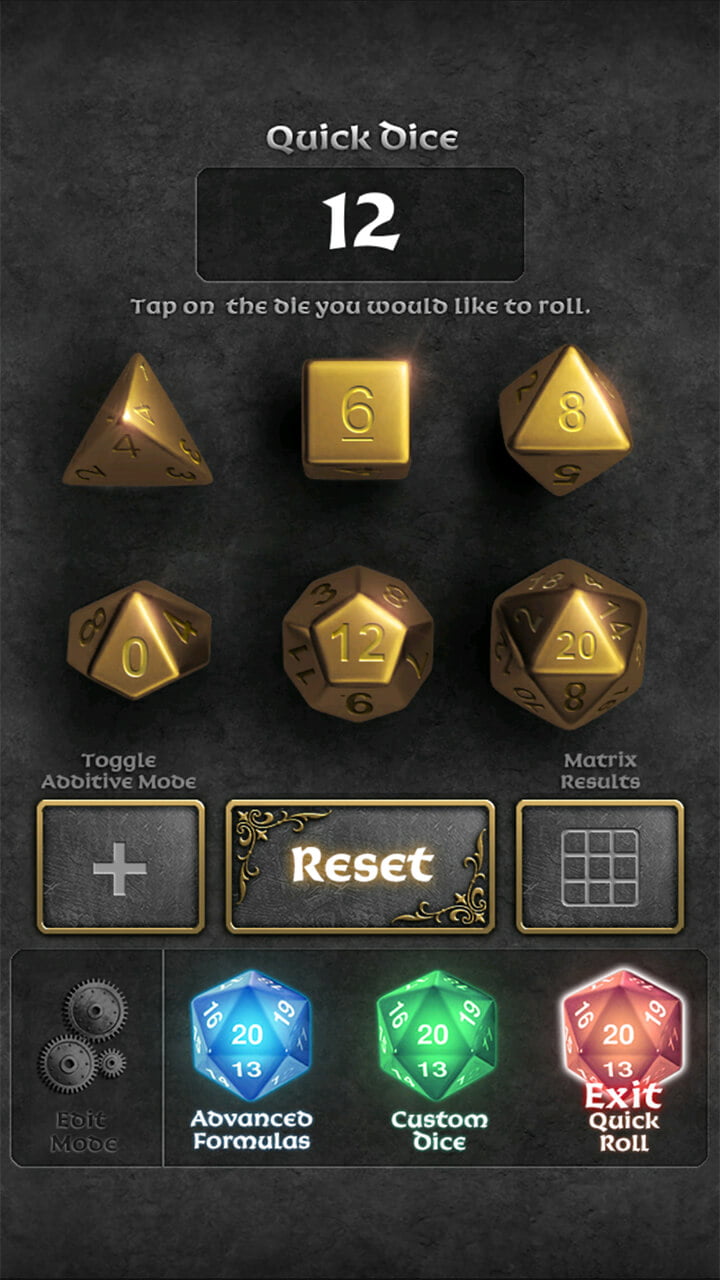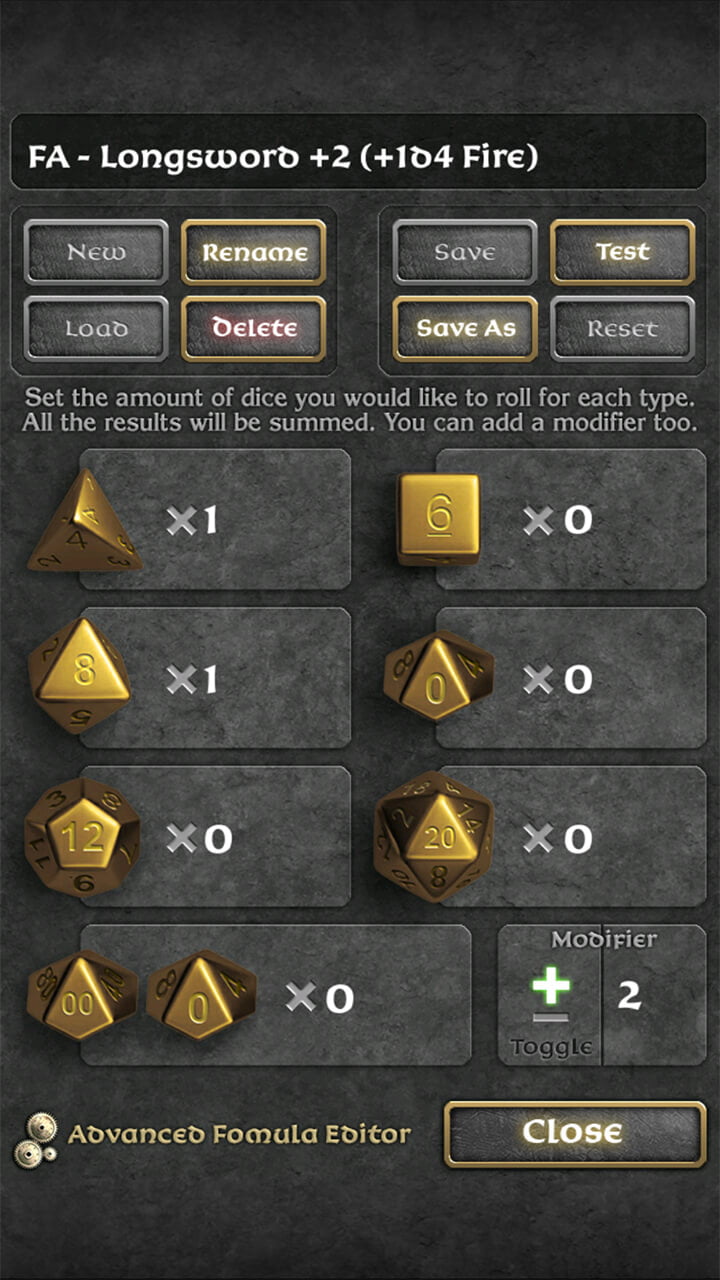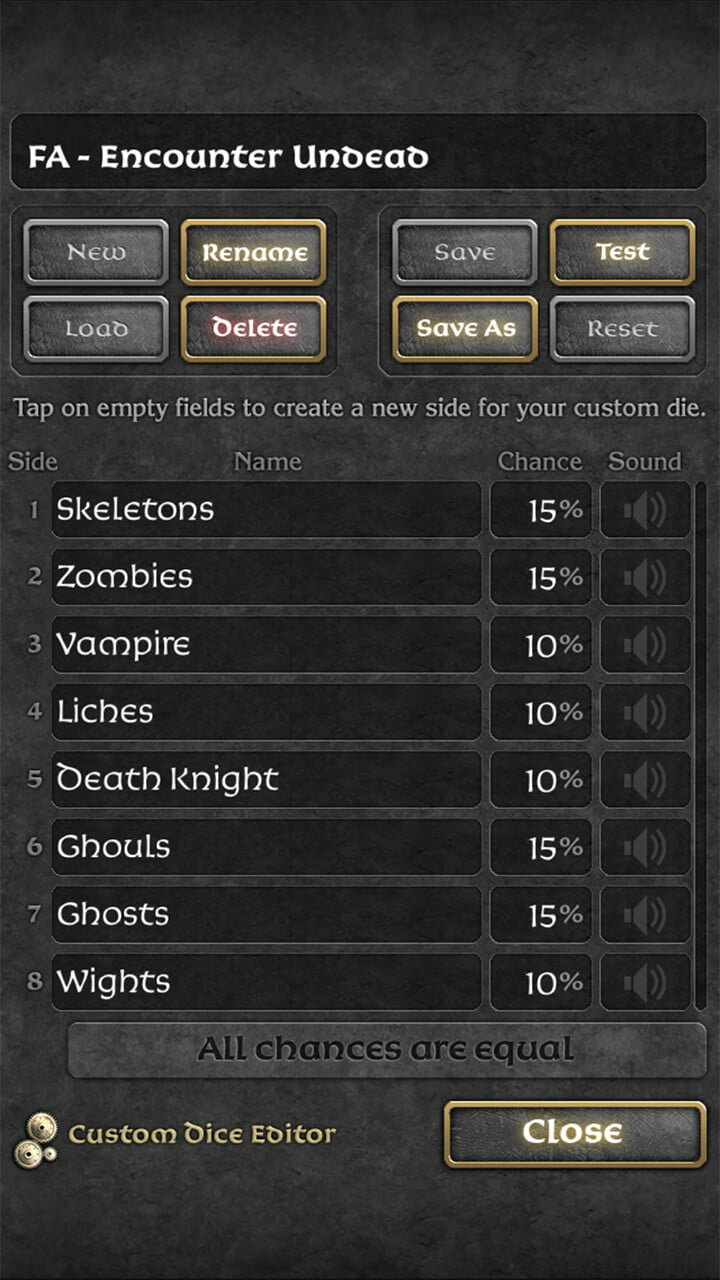Enhance your tabletop sessions with the DMDJ soundscape generator. Perfect for RPG, LARPG, or any other game that needs the right atmosphere to surround the players and immerse them in the story.
DMDJ’s sophisticated ambience synthesizer, generates dynamic and never-repetitive ambience with intensity, day/night, indoor/outdoor, and weather systems, all working automatically in harmony.
Tell your stories with immersive sound and music surrounding your audience and enhancing the experience.
From environmental atmospheres to superb monster sound effects and music, DMDJ got you covered.