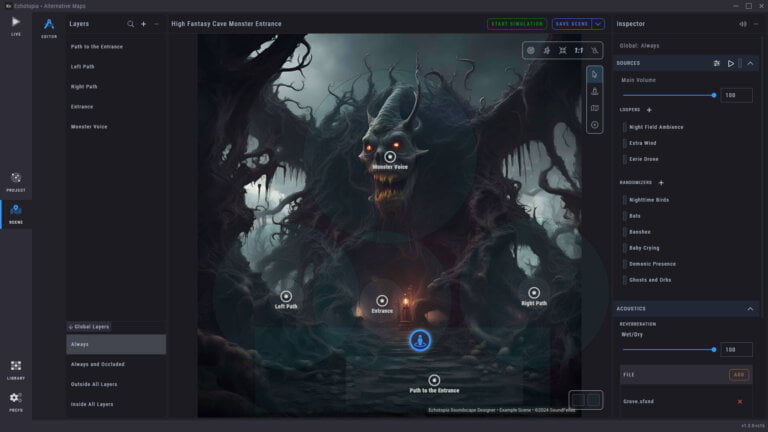It's been a long and very busy year here at SoundFellas Creative Audio Studios, and after much work, Echotopia got its v1.2 update, and we're thrilled to present you with the many improvements that this update brings!
First of all, a big thank you to all our users and the private group of Echotopia Insiders that gave us feedback and ideas so we can improve Echotopia, you are the best!
New product page
Echotopia's product page was redesigned to show the massive update of features and our simpler pricing model. It also includes a new product trailer.
See Echotopia's new page here.
New audio source behaviors
Now it's possible to add four new behaviors to a layer's audio source:
- Crossfade loop: Fades the end of a loop with its start for a smooth transition. You can customize the time it takes to crossfade. (Available to Looper)
- Clustering: Allows the grouping of multiple oneshot triggers so they play together. Useful for bird calls, dog barks, and any other action that produces sounds in clusters. (Available to Randomizer)
- Breathing: Allows for randomized volume changes over time. You can set the range of volume attenuation, the range of time that the change will happen, and the range of time that it will take to transition to the new volume level. The Breathing behavior adds naturalness to the soundscape, as sound sources tend to change their overall level over time at slow rates. (Available to Looper and Randomizer)
- Silencing: Allows the muting of a sound source at random points in time for a random period, and then it returns the source back to the playback state again. You can set the timing for the event and the duration of the transitions. (Available to Looper and Randomizer)
Here are some screenshots of the new behaviors in the audio source editor:
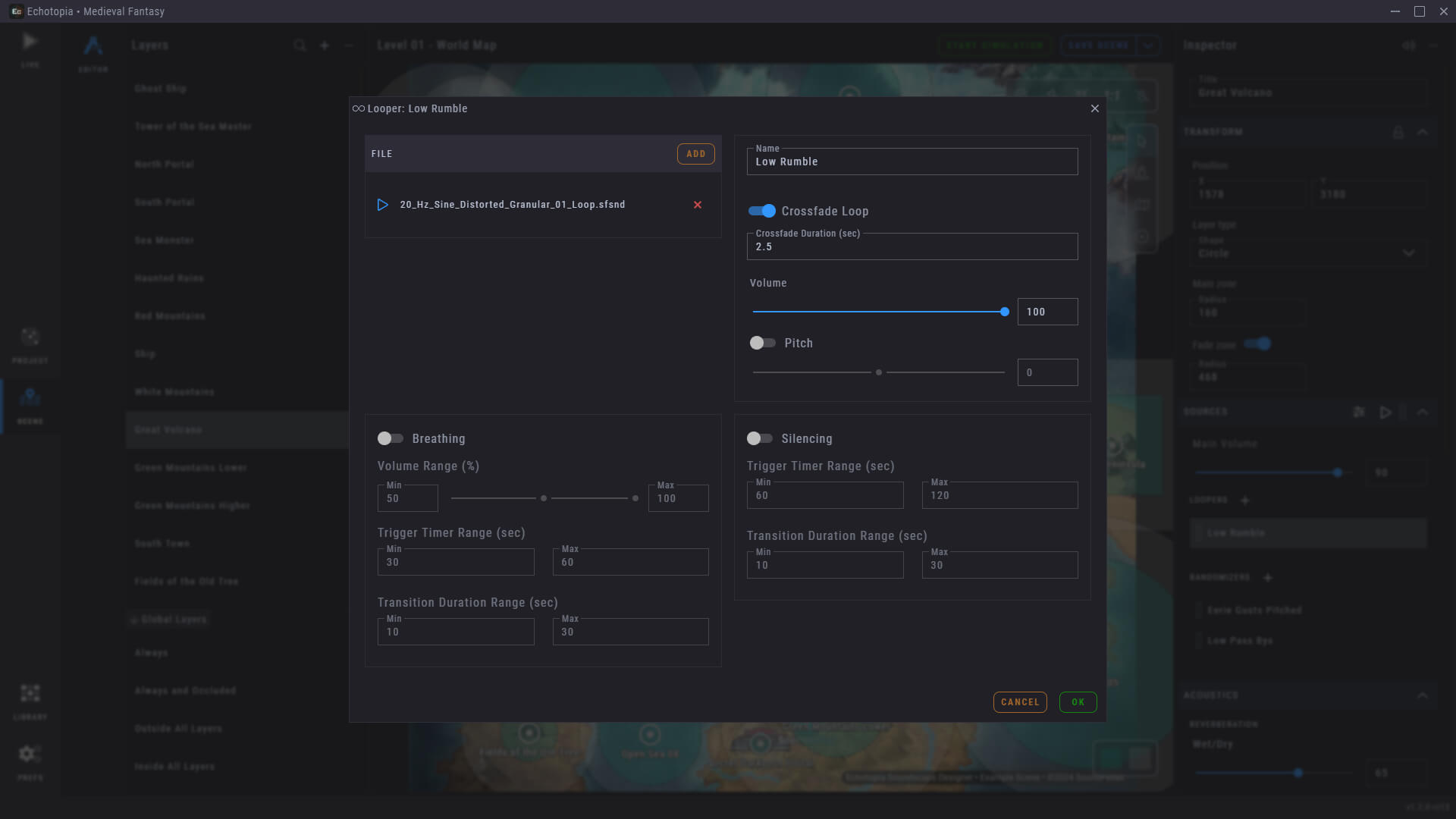
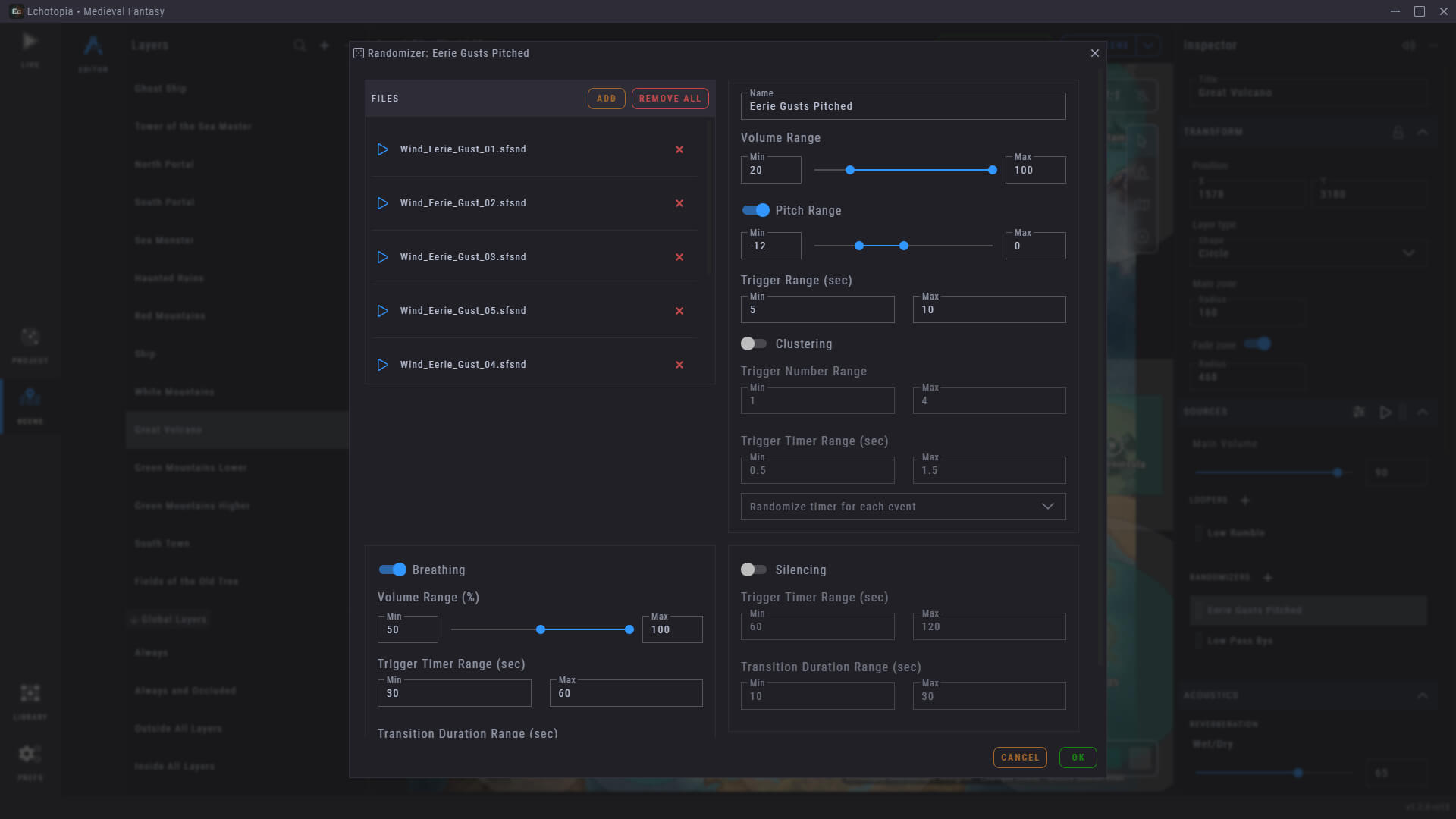
Introducing the Core Library
Content plays a big role in soundscape design, and it's a large part of the product value that Echotopia brings to the table.
In this update, we introduce the Core Library of Echotopia. Right now, the Core Library includes tens of thousands of sounds and hundreds of ready-made layer presets.
Sounds
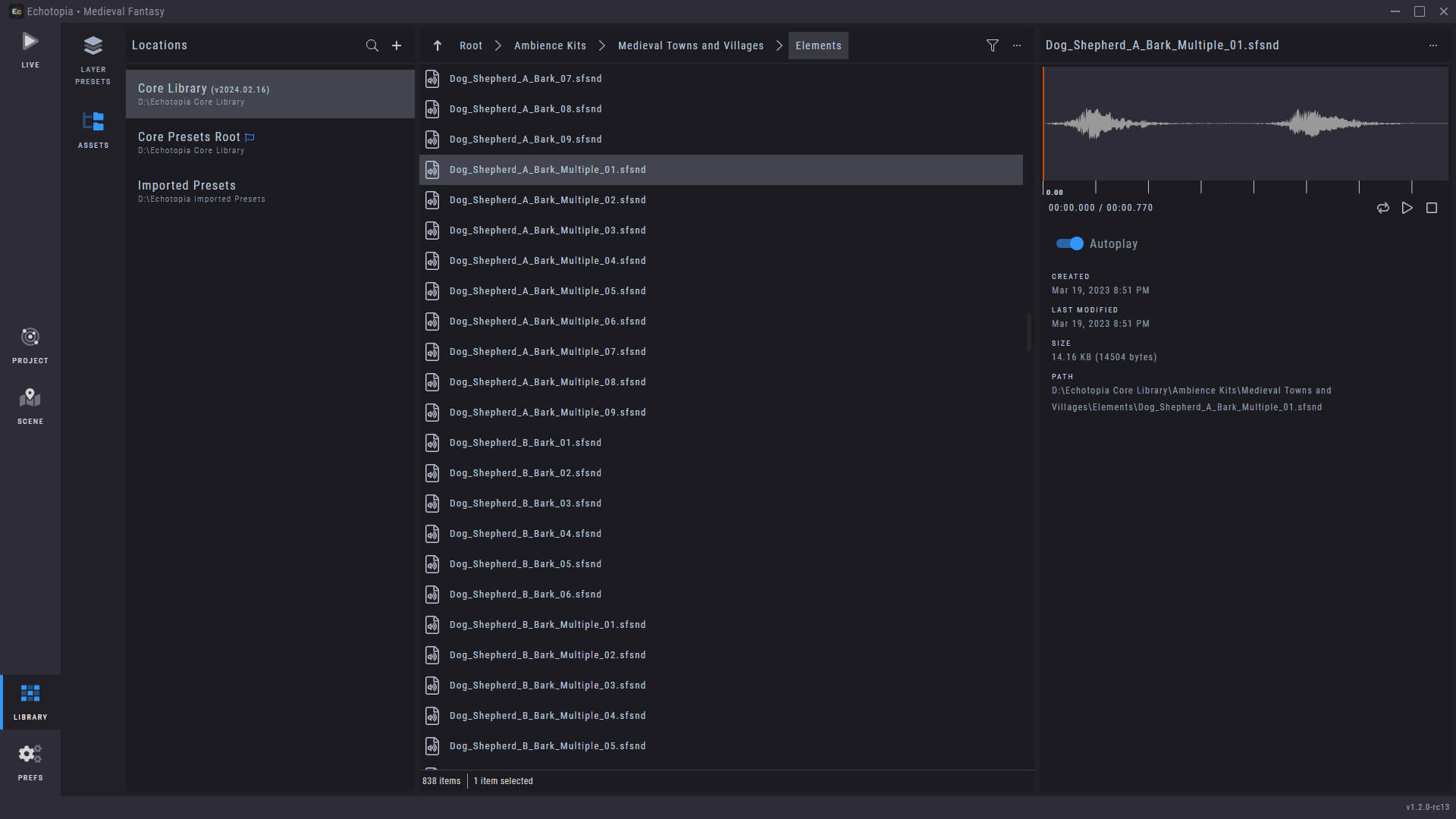
We include 21.507 sounds in this version of the Core Library, including:
- Ready ambience loops of various places.
- Isolated oneshots, loops, and complex loops for layering and completely custom sound designs.
- Production music loops to add extra music to your soundscapes.
- Occlusion impulse responses, to use in the Inward Occlusion modules of the layer's acoustics.
- Reverb impulse responses, to use in the Reverb module of the layer's acoustics.
You can check out the full sound list of Echotopia's new Core Library here.
Layer Presets
We created Echotopia to make it easy for anyone to map the layers of a soundscape. Now, this becomes even easier with the addition of Layer Presets.
Layer Presets are ready-made layers containing multiple sources and all the content, behaviors, and acoustics. Those presets can be imported to a layer on your scene and manipulated further.
In this version, the Core Library includes 238 professionally made Layer Presets for all genres and styles. All presets are organized using our unique Soundscape Taxonomy, which we developed using user-centric research and a group of creators from different creative sectors. You can read more about how we developed our Soundscape Taxonomy in this article.
You can check out the full preset list of Echotopia's new Core Library here.
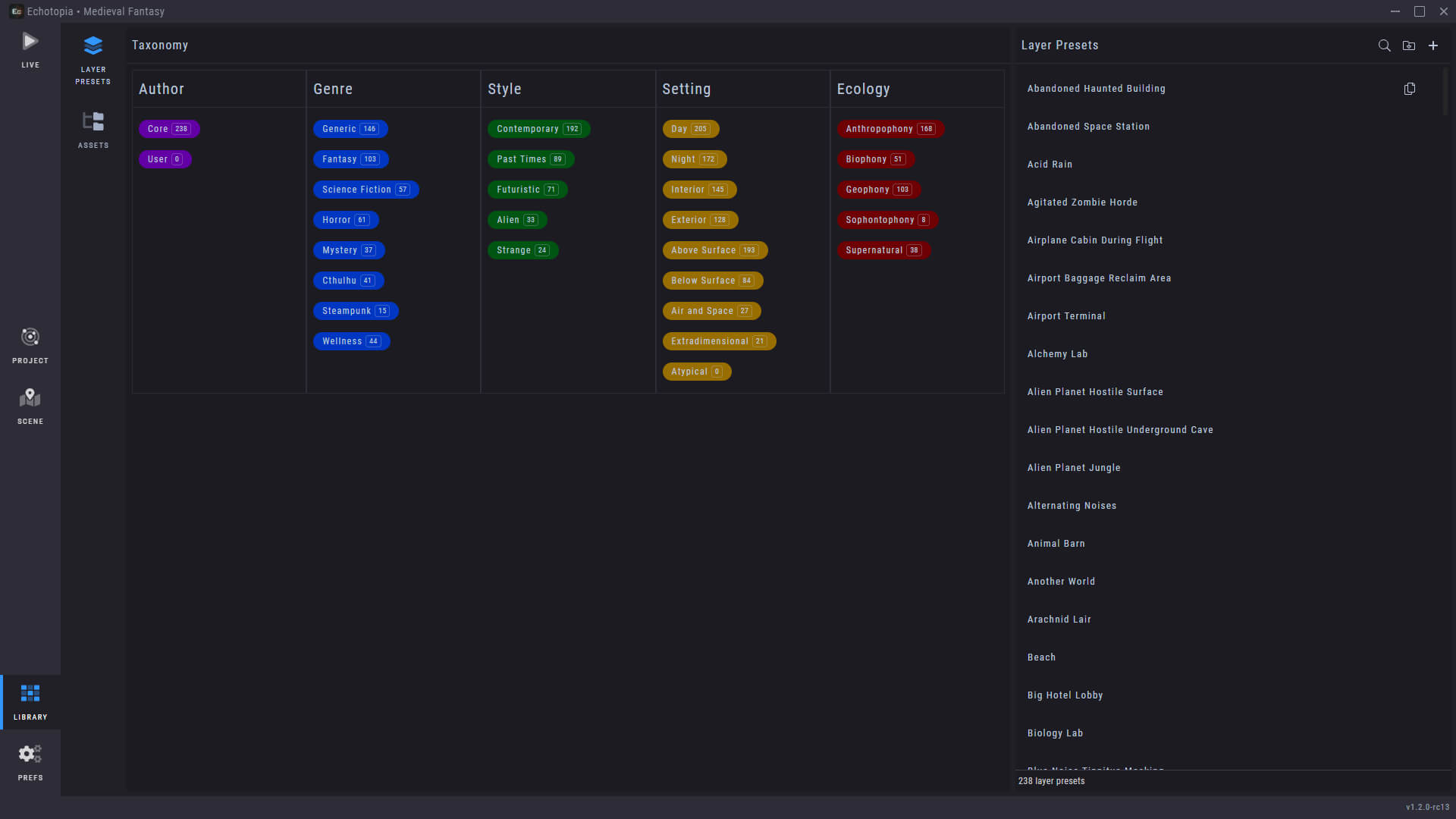
There is also a fully-featured Preset Editor that allows you to create your own Layer Presets.
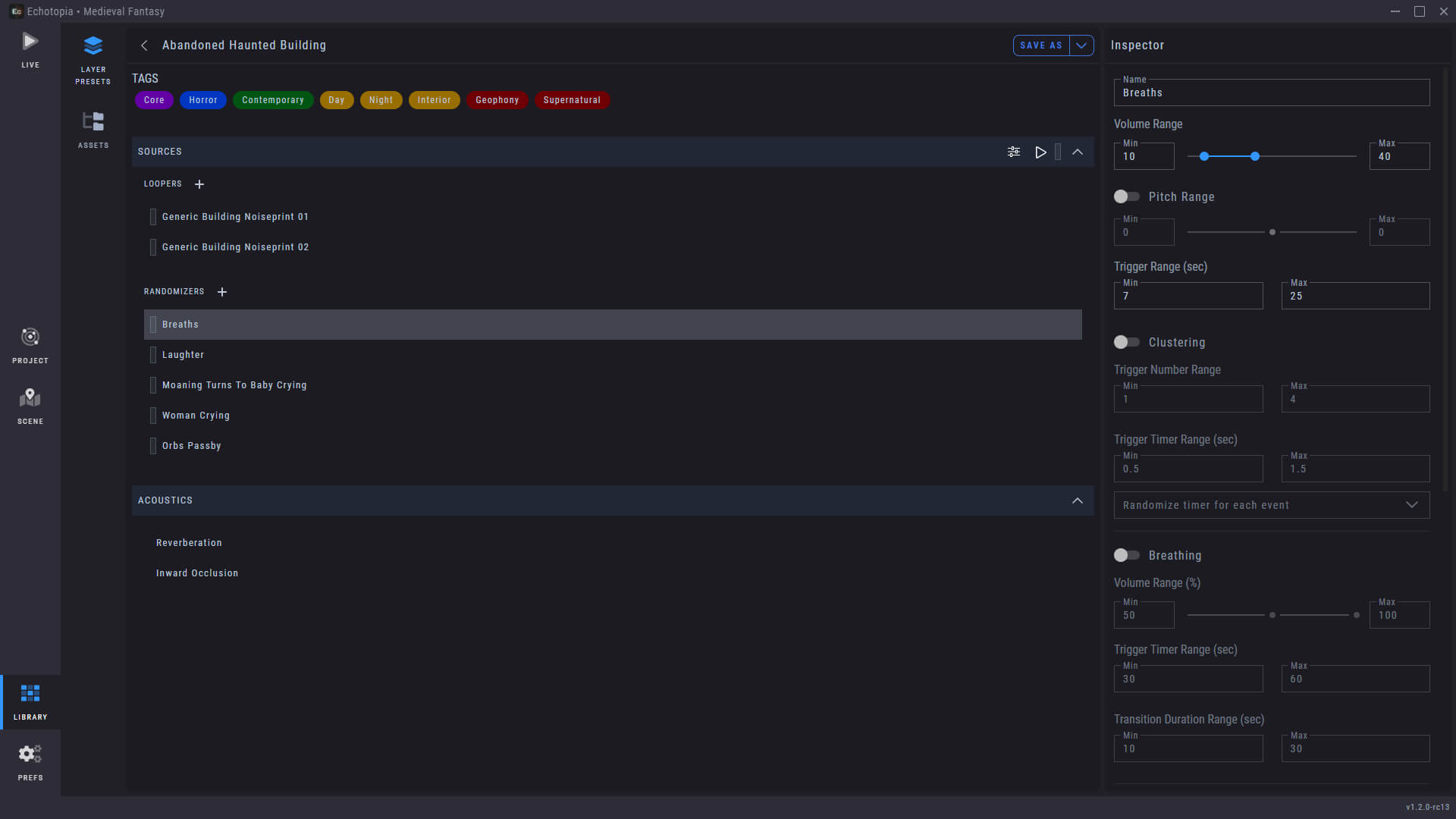
New sound libraries and extra content
If you already own a version of Echotopia that comes with content you will be happy to know that we also released new sound libraries and included their content in this version of the Core Library.
From our official sound library releases, here are the new ones:
- Hauntings, Poltergeists, and EVP: A big library of sound effects, perfect for any horror thriller, Lovecraftian project, or anything that includes the element of horror.
- Object Doors, Lids, and Openings [Unreleased]*: This is a collection of Foley from the handling of various object lids and openings, perfect for Foleys or sound effects in Randomizers.
- Radio Transmission Noises, Glitches, and Static [Unreleased]*: This is a sound library containing loops and oneshots from real and fictional radio transmission noises. It is perfect for spy-themed projects, sci-fi stories, MK-Ultra, surreal soundscapes, and more.
- Particles/RainMaker - Thunder, Rain, and Waterdrops [Unreleased]*: This is a unique particle sounds library, including raindrops on different surfaces, isolated using advanced techniques, so you can use them in randomized to create your own custom rain. There are also pre-rendered loops and isolated and dereverberated thunders. This collection is a good solution if you want to create the perfect rain or storm matching exactly to your scene.
*Echotopia users get all our unreleased sound libraries early on as part of regular Core Library updates for free until the next key version of Echotopia is released. This gives Echotopia users the privilege of getting our sounds early before the rest of the world, and we have the chance to try our sound libraries in various soundscapes before releasing them as independent products.
Apart from complete sound libraries, we also create exclusive content for Echtoopia's Core Library. Here are some of the sound categories that we added in this update:
- Sound Effects/Animals: Hog and Raven.
- Sound Effects/Cthulhu.
- Sound Effects/ Meditation quotes.
- Sound Effects/Monster voices.
- Sound Effects/Noise.
- Designed IRs/Occlusion.
- Designed IRs/Reverberation.
We plan to release a lot of new content and layer presets, so make sure to subscribe to our newsletter to receive notifications about those updates.
Tutorials
We created a new video tutorial showing Echotopia's general overview and core concepts. This provides a comprehensive analysis of all the main parts of Echotopia as well as a little theory on how to make it all work to create compelling soundscapes.
Subscribe to our YouTube channel to get updates on new tutorials.
Audio Engine
Continuous inaudible signal output
Those who work with Bluetooth headphones, speakers, or smart amplifiers that mute the signal when there is no sound, sometimes notice interruptions when starting and stopping playback. This happens to many applications, and we wanted to avoid it in Echotopia, so we introduced a mechanism that always plays back a continuous inaudible signal from the time you launch Echotopia until you close it.
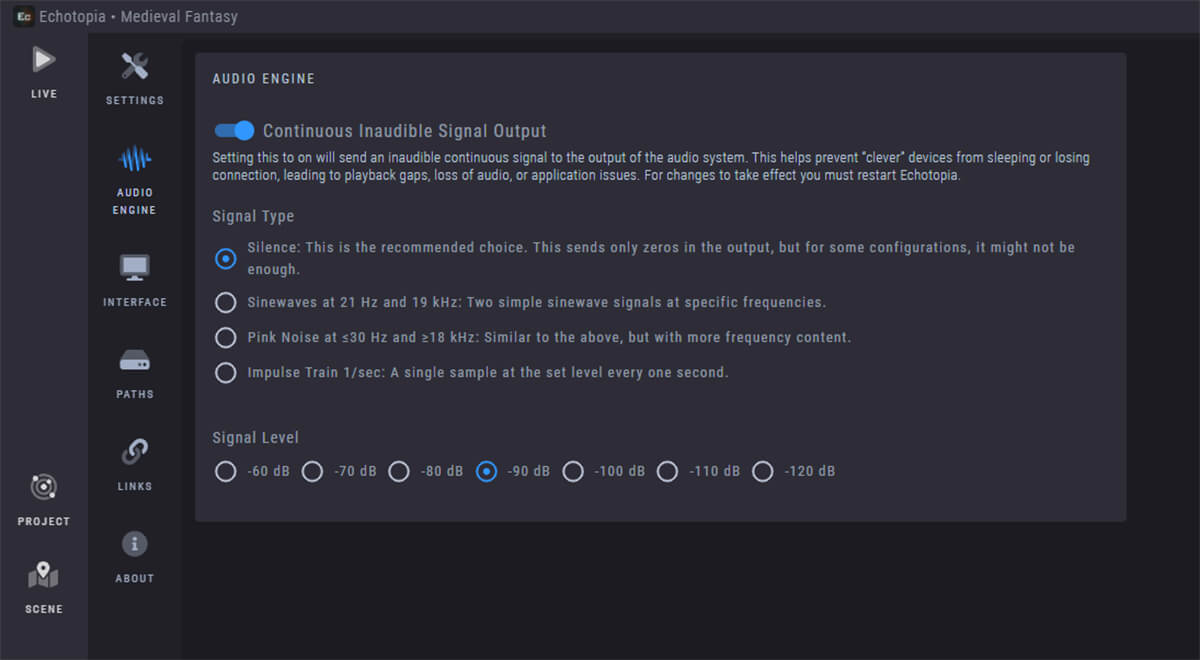
According to our research, different devices and audio streaming protocols behave differently when it comes to detecting silence on the stream. So, we used psychoacoustics and signal processing theory to create specialized signals that users can choose from until they find which one solves their connectivity issue. The users can choose between four types of signals and eight signal levels.
Background throttling
We introduced the option to throttle the processing needs of Echotopia when the application is in the background and there is little or no audio playing. This is useful when you use Echotopia at the same time with DAWs, video editing applications, or game engines to keep a balanced system while Echotopia is minimized and you work with the other application. You can find this option in Echotopia's application preferences.
Take note that Background Throttling affects rendering speeds when you render audio, and Echotopia is minimized, so choose wisely according to how you use Echotopia with other applications. The default is off, and if you don't experience any issues with the way you work, you should not change it.
Simple Pricing
This is a big one. We decided to offer Echotopia using a simpler licensing and pricing scheme. In fact, there is now only one price choice, and you get the full Echotopia editor together with the full Core Library. We also lowered the price to make it more accessible to anyone, so everybody can now enjoy creating soundscapes using Echotopia and a vast library of sounds and presets.
All users who own a license (of any tier) are automatically transferred to the current single license scheme.
To make this a fair transition for those who have already purchased an advanced edition of Echotopia (Echotopia Storyteller/Creator/Producer), we will offer free updates for the next two key versions of Echotopia (versions 2.x and 3.x). We believe that this offer, together with the free Core Library updates, is more than fair. All past advanced tier customers also get to keep all the content they already downloaded in open format for royalty-free use according to our license.
To celebrate this new era and to offer a chance for all those who already tried the older versions of Echotopia to explore the new features and content, we decided to reset all the trial licenses. That means that if in the past you tried Echotopia, now you can download and install the latest version of Echotopia and the latest version of the Core Library, and you will have again 30 days to try Echotopia for free using the serial number you already got for the trial at the first place.
Also, you can install the new version of Echotopia on top of the old one, and everything will work fine. To be safe, we always recommend making a backup of your old projects before you open them with the new version.
Many more improvements
This new update includes many more improvements, improving your experience with Echotopia. The changelog provides a detailed list of all additions, changes, and fixes.
What to do from here
- Head to Echotopia's product page and get the latest version of Echotopia.
- Download the latest version of the Core Library.
- Connect with us and other soundscape creators in our Forums.
- Subscribe to our YouTube channel to get updates on new tutorials.
Have fun using Echotopia v1.2; we believe it rocks; we hope you believe that, too!