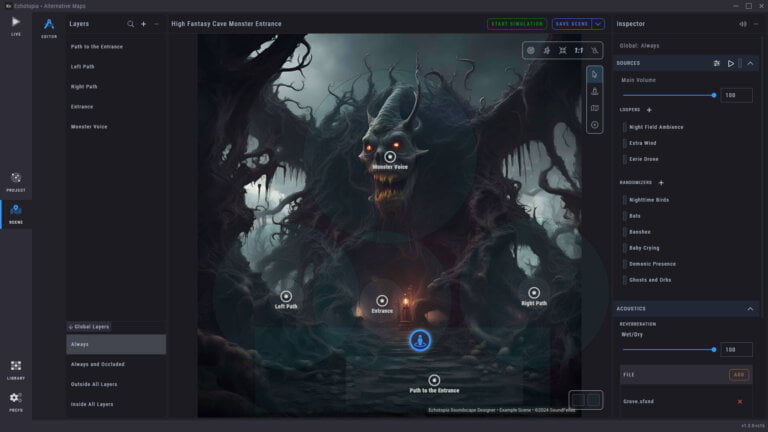Learn how to create the complex soundscape of a medieval village using our own Echotopia Soundscape Designer and some battle-tested sound design techniques.
Listen to how realistic acoustics, such as reverberation and occlusion, give each location its original character.
See how Echotopia allows you to listen to the scene you created from any point with a realistic rendering of the acoustics and sounds.
This is how game masters can add experiential audio in their sessions, amaze their players, and allow them to explore the world from any point with realistic audio feedback.
Professional creators and sound designers can use the techniques demonstrated here to create a world full of sound and export realistic renderings from any point in space.
Did you like that? Subscribe to our YouTube channel to get notified when new video tutorials become available.